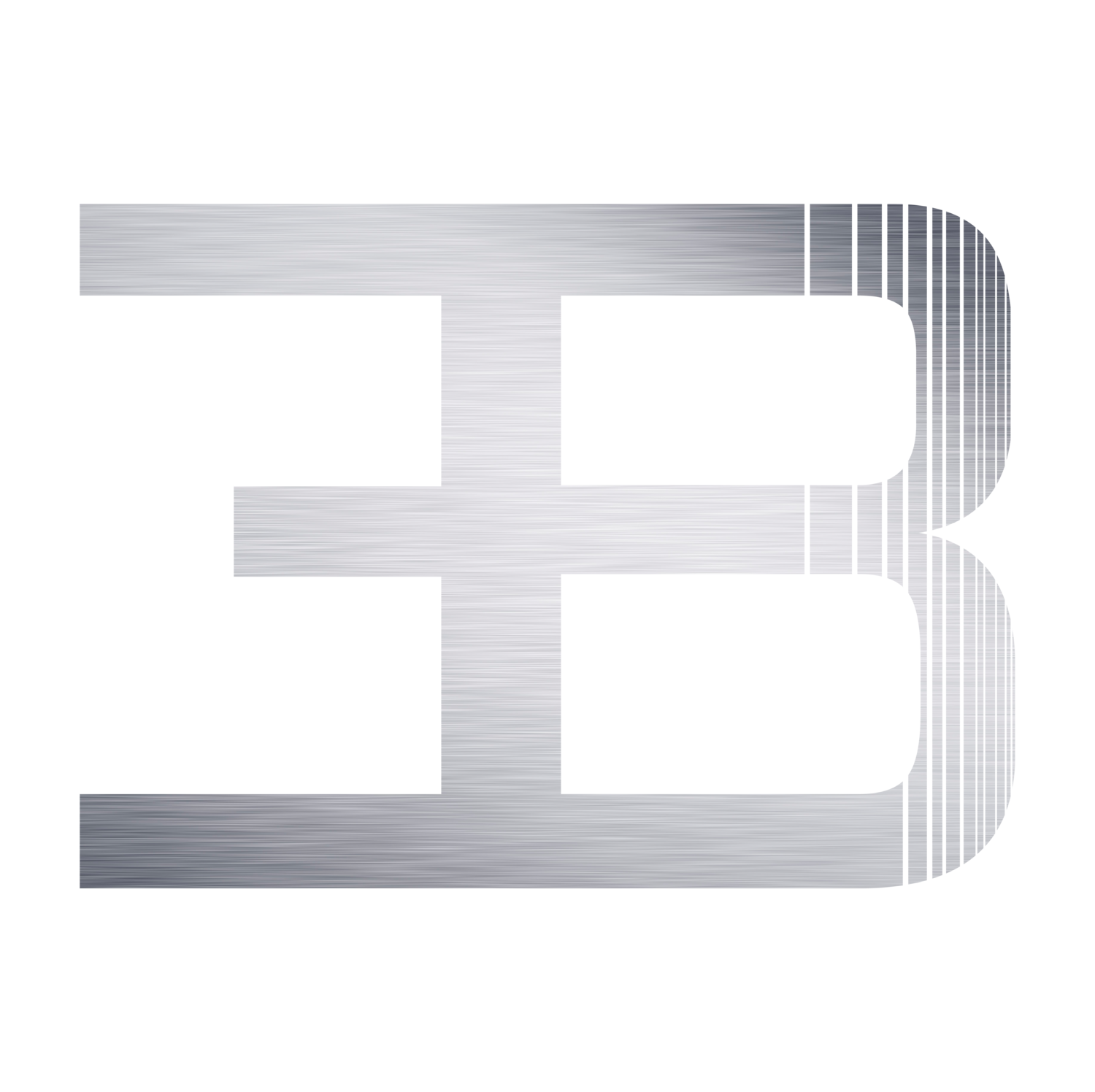Multi-Camera Production: A Complete Beginner's Guide
What is multi-camera production?
Multi-camera production involves using multiple cameras to capture the same event from different angles simultaneously. This technique allows for more dynamic and versatile footage, commonly used in live events, television shows, and film productions. By utilizing this approach, producers can create seamless transitions and an immersive viewing experience for the audience.
Benefits of multi-camera production
Multi-camera production allows you to capture different angles and perspectives simultaneously, making your video more dynamic and engaging. This method helps you save time during editing by providing multiple shots to choose from, ensuring you don't miss any important moments. Additionally, it allows for smoother transitions between shots, creating a professional and polished final product.
Types of multi-camera setups
Multi-camera setups are commonly used in television and film production to capture scenes from different angles simultaneously. There are several types of multi-camera setups, including:
Cross Shooting: Involves two cameras placed at right angles to each other to capture a scene from two different perspectives.
Intersecting: Uses multiple cameras placed at different angles to cover a wider area or multiple subjects at once.
Parallel Shooting: Involves multiple cameras lined up next to each other to capture the same scene from different viewpoints.
360-Degree Setup: Utilizes multiple cameras arranged in a circular or semi-circular formation to cover a full panoramic view.
Each type of setup offers unique advantages and can be chosen based on the specific requirements of the production.
Essential equipment for multi-camera production
When it comes to multi-camera production, having the right equipment is crucial for a smooth and professional outcome. Here are some essential pieces of equipment you'll need to get started:
Cameras: You'll need multiple cameras to capture different angles and perspectives simultaneously.
Tripods: Sturdy tripods for each camera will ensure stable and consistent shots.
Camera Mounts: Mounts for positioning cameras in different locations, such as on walls or ceilings, can provide unique angles.
Cables and Accessories: Make sure to have all necessary cables, lens filters, and extra batteries to keep your cameras running smoothly.
Switcher: A video switcher allows you to seamlessly switch between camera feeds during production.
Recording Devices: Devices for recording and storing the footage from each camera are essential for editing later.
Lighting Equipment: Proper lighting is crucial for achieving high-quality video, so invest in good lighting equipment for your production setup.
Having the right equipment will not only enhance the visual quality of your production but also make the filming process more efficient and professional.
Setting up multi-camera production
Setting up multi-camera production involves positioning the cameras strategically to capture different angles of the subject or scene. It requires careful planning to ensure that each camera's viewpoint complements the others and provides a comprehensive view of the action. Remember to consider lighting, audio recording, and camera synchronization to achieve a cohesive and professional-looking production.
Understanding camera angles and shots
Understanding camera angles and shots is essential for creating dynamic and engaging visual content. Different camera angles and shots can convey various emotions, perspectives, and storytelling elements in your video production. Wide shots, medium shots, and close-up shots can all be used to capture different aspects of a scene and evoke specific reactions from your audience. Similarly, high-angle shots and low-angle shots can manipulate the viewer's perception of a character or setting. By mastering camera angles and shots, you can elevate the quality and impact of your multi-camera production.
Directing multi-camera shoots
When directing multi-camera shoots, it's important to have a clear vision of the shots you want to capture. This involves planning the camera angles, movements, and transitions to ensure a seamless and visually appealing final product. Communication with your camera operators is key to ensuring everyone is on the same page and working towards the same goal. Additionally, understanding the technical capabilities and limitations of each camera will help you make informed decisions during the shoot. Remember to stay flexible and adapt to changes in the environment or performances to capture the best possible footage.
Managing audio in multi-camera production
When managing audio in multi-camera production, it's important to ensure that all audio sources are balanced and synchronized. Here are a few key points to keep in mind:
Use a mixer to control and adjust the levels of multiple audio sources.
Utilize lavalier microphones or boom microphones to capture clear and crisp audio from different angles.
Consider using a separate audio recorder to capture high-quality audio and sync it with the video footage during post-production.
By carefully managing the audio in multi-camera production, you can ensure that the final product delivers a seamless and immersive viewing experience.
Editing and post-production process
Once you've captured your footage, the next step is the editing and post-production process. This is where you'll piece together all your shots to create a cohesive and compelling story. You can use editing software like Adobe Premiere Pro or Final Cut Pro to trim your clips, add transitions, overlay graphics, and enhance the overall look of your video. During post-production, you'll also work on color correction and sound design to ensure your final product looks and sounds professional. Remember, the key to a great multi-camera production is not only in how you shoot it, but in how you piece it together in the editing room.
Tips for successful multi-camera production
When setting up for a multi-camera production, ensure that all cameras are of the same model and have matching settings. This will make the footage consistent and easier to edit. Use a professional video switcher to seamlessly switch between camera angles during the shoot. Additionally, it's crucial to have clear communication between the camera operators and the director to ensure smooth coordination. Lastly, always have a backup plan in case of technical issues or unforeseen circumstances.